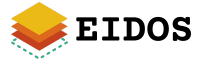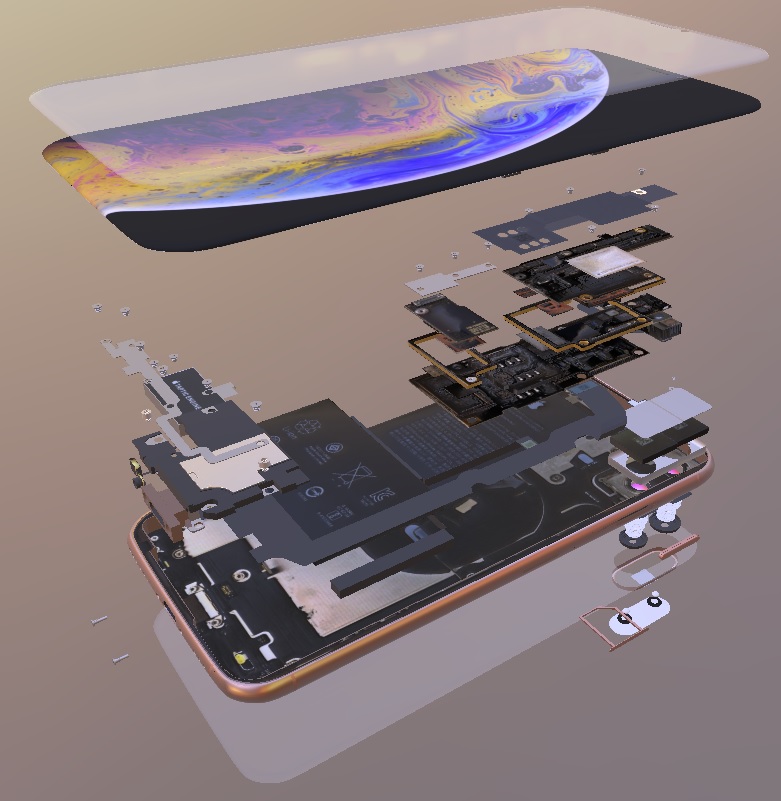Apple Watch Series 1
Wearables
2015
USA

Finally, I'm alive. Ready for questions?
Model:
Apple Watch Series 1
Case Material:
Aluminum
Band Type:
Sport Band
Height (38mm):
38.6mm
Width (38mm):
33.3mm
Depth (38mm):
10.5mm
Weight (38mm):
25g
Height (42mm):
42.5mm
Width (42mm):
36.4mm
Depth (42mm):
10.5mm
Weight (42mm):
30g
Processor:
Dual-core
Feature:
Splash resistant
Feature:
Heart rate sensor
Feature:
Accelerometer
Feature:
Gyroscope
Feature:
Ambient light sensor
Storage Capacity:
8GB
Connectivity:
Wi-Fi (802.11b/g/n 2.4GHz), Bluetooth 4.2
Display Type:
OLED Retina
Display Feature:
Force Touch
Brightness:
450 nits
Battery Life:
Up to 18 hours
Charging Type:
Magnetic charging
Feature

Apple Watch Series 9

Apple Watch Ultra 2

Apple Watch Series 8

Apple Watch SE

Apple Watch Ultra

Apple Watch Series 7

Apple Watch Series 6

Apple Watch SE (1st Generation)

Apple Watch Series 5

Apple Watch Series 4

Apple Watch Series 3

Apple Watch Series 2

Apple Watch Series 1
SIZE
41mm or 45mm
49mm
40mm or 44mm
41mm or 45mm
49mm
41mm or 45mm
40mm or 44mm
40mm or 44mm
40mm or 44mm
40mm or 44mm
38mm or 42mm
38mm or 42mm
38 or 42mm
Display Type
Always-On Retina (2k nits)
Always-On Retina (3k nits)
Retina LTPO OLED (1k nits)
Always-On Retina (1k nits)
Always-On Retina (2k nits)
Always-On Retina (1k nits)
Retina LTPO OLED (1k nits)
Always-On Retina (1k nits)
Always-On Retina (1k nits)
Always-On Retina (1k nits)
2nd Gen. Retina (1k nits)
2nd Gen. Retina
Retina OLED Display
Glass (Aluminum Cases / Stainless Steel - Titanium - Ceramic Cases)
Ion-X Glass / Sapphire Crystal
Flat Sapphire Crystal
Ion-X glass
Ion-X glass / Sapphire Crystal
Flat Sapphire Crystal Display
Ion-X Glass / Sapphire Crystal
Ion-X Glass / Sapphire Crystal
Ion-X Glass
Ion-X Glass / Sapphire Crystal
Ion-X Glass / Sapphire Crystal
Ion-X Glass / Sapphire Crystal
Ion-X Glass / Sapphire Crystal
Ion-X Glass
GPS
GPS / GPS + Cellular
GPS + Cellular
GPS + Cellular
GPS / GPS + Cellular
GPS + Cellular
GPS / GPS + Cellular
GPS / GPS + Cellular
GPS / GPS + Cellular
GPS / GPS + Cellular
GPS / GPS + Cellular
GPS
GPS
-
CHIP
S9 SiP with 64-bit dual-core processor; W3 wireless chip; second-generation Ultra Wideband chip
S9 SiP with 64-bit dual-core processor; W3 wireless chip; second-generation Ultra Wideband chip
S8 SiP with 64-bit dual-core processor; W3 wireless chip
S8 SiP with 64-bit dual-core processor; W3 wireless chip; U1 chip (Ultra Wideband
S8 SiP with 64-bit dual-core processor; W3 wireless chip; U1 chip (Ultra Wideband)
S7 SiP with 64-bit dual-core processor; W3 wireless chip; U1 chip (Ultra Wideband)
S6 SiP with 64-bit dual-core processor; W3 wireless chip; U1 chip (Ultra Wideband)
S5 SiP with 64-bit dual-core processor; W3 wireless chip
S5 SiP with 64-bit dual-core processor; W3 wireless chip
S4 SiP with 64-bit dual-core processor; W3 wireless chip
S3 SiP with dual-core processor; W2 wireless chip
S2 with dual-core processor
S1P with dual-core processor
Crown
Digital Crown with haptic feedback; side button; double tap gesture; on-device Siri
Digital Crown with haptic feedback; side button; Action button; double tap gesture; on-device Siri
Digital Crown with haptic feedback; Siri
Digital Crown with haptic feedback; Siri
Digital Crown with haptic feedback; side button; Action button; Siri
Digital Crown with haptic feedback; Siri
Digital Crown with haptic feedback
Digital Crown with haptic feedback
Digital Crown with haptic feedback
Digital Crown with haptic feedback
Digital Crown
Digital Crown
Digital Crown
Heart Sensor
Temperature sensor,electrical heart sensor and third-generation optical heart sensor
Temperature sensor;electrical heart sensor and third-generation optical heart sensor; depth gauge; water temperature sensor
Second-generation optical heart sensor
Temperature sensor,electrical heart sensor and third-generation optical heart sensor
Temperature sensor;electrical heart sensor and third-generation optical heart sensor; depth gauge; water temperature sensor
Electrical heart sensor and third-generation optical heart sensor
Electrical heart sensor and third-generation optical heart sensor
Second-generation optical heart sensor
Electrical heart sensor and second-generation optical heart sensor
Electrical heart sensor and second-generation optical heart sensor
Optical heart sensor
Optical heart sensor
Optical heart sensor
Heart Rate
High and low heart rate notifications, irregular rhythm notification, and ECG app; sleep stages
High and low heart rate notifications, irregular rhythm notification, and ECG app; sleep stages
High and low heart rate notifications and irregular rhythm notification4; sleep stages
High and low heart rate notifications, irregular rhythm notification, and ECG app; sleep stages
High and low heart rate notifications, irregular rhythm notification, and ECG app; sleep stagesr
High and low heart rate notifications, irregular rhythm notification, and ECG app; sleep stages
High and low heart rate notifications, irregular rhythm notification, and ECG app; sleep stages
High and low heart rate notifications, irregular rhythm notification; sleep stages
High and low heart rate notifications, irregular rhythm notification, and ECG app; sleep stages
High and low heart rate notifications, irregular rhythm notification, and ECG app; sleep stages
High and low heart rate notifications and irregular rhythm notification
High and low heart rate notifications and irregular rhythm notification
High and low heart rate notifications and irregular rhythm notification
Water Resistant
50 Meters
100 Meters
50 Meters
50 Meters
100 Meters
50 Meters
50 Meters
50 Meters
50 Meters
50 Meters
50 Meters
50 Meters
1 Meter-
Dust Resistant
IP6X
IP6X
-
IP6X
IP6X
IP6X
IP6X
-
-
-
-
-
IPX7
Connectivity
LTE and UMTS,Wi-Fi 4 (802.11n), and Bluetooth 5.3
LTE and UMTS,Wi-Fi 4 (802.11n), and Bluetooth 5.3
LTE and UMTS,Wi-Fi 4 (802.11n), and Bluetooth 5.3
LTE and UMTS,Wi-Fi 4 (802.11n), and Bluetooth 5.3
LTE and UMTS,Wi-Fi 4 (802.11n), and Bluetooth 5.3
LTE and UMTS,Wi-Fi, and Bluetooth 5.0
LTE and UMTS,Wi-Fi, and Bluetooth 5.0
LTE and UMTS,Wi-Fi, and Bluetooth 5.0
LTE and UMTS,12 Wi-Fi, and Bluetooth 5.0
LTE and UMTS,12 Wi-Fi, and Bluetooth 5.0
Wi-Fi and Bluetooth 4.2
Wi-Fi and Bluetooth 4.0
Wi-Fi and Bluetooth 4.0
Features
GPS/GNSS, compass, and always-on altimeter
GPS/GNSS, compass, and always-on altimeter
GPS/GNSS, compass, and always-on altimeter
GPS/GNSS, compass, and always-on altimeter
GPS/GNSS, compass, and always-on altimeter
GPS/GNSS, compass, and always-on altimeter
GPS/GNSS, compass, and always-on altimeter
GPS/GNSS, compass, and always-on altimeter
GPS/GNSS, compass, and barometric altimeter
GPS/GNSS and barometric altimeter
GPS/GNSS and barometric altimeter
GPS/GNSS
-
Capacity
64GB
64GB
32GB
32GB
32GB
32GB
32GB
32GB
32GB
16GB
16GB
8GB
8GB
Battery Life
Up to 18 hours
Up to 36 hours
Up to 18 hours
Up to 18 hours
Up to 18 hours
Up to 18 hours
Up to 18 hours
Up to 18 hours
Up to 18 hours
Up to 18 hours
Up to 18 hours
Up to 18 hours
Up to 18 hours
If your Apple Watch screen is cracked, it’s important to get it repaired to prevent further damage. You can start a service request with Apple or an Apple Authorized Service Provider. Keep in mind that screen repair is not covered under the standard warranty, so there may be a cost associated with the repair.
To set up cellular service on your Apple Watch, make sure that you have an eligible cellular service plan with a supported carrier. Open the Apple Watch app on your iPhone, go to the My Watch tab, tap Cellular, then Set Up Cellular. Follow the instructions for your carrier onscreen.
Press and hold the side button until you see the Power Off slider. Drag the slider, then wait for the device to turn off. To turn your watch back on, press and hold the side button until you see the Apple logo.
If your Apple Watch won’t charge, ensure that you’re using the Apple Magnetic Charging Cable and the USB Power Adapter that came with your device. Check for debris on the back of the watch and the charger. Also, make sure you have firm contact between the charging cable, USB adapter, and power outlet.
Apple Watch Series 2 and later are water resistant and can be used for shallow-water activities like swimming in a pool. However, they should not be used for scuba diving, waterskiing, or other activities involving high-velocity water or submersion below shallow depth.
Turn off your Apple Watch and remove it from the charger. Wipe your watch with a nonabrasive, lint-free cloth. If necessary, you can lightly dampen the cloth with fresh water. Do not use soaps, cleaning products, or other substances that could harm the watch.
If your Apple Watch becomes hot, you should take it off immediately and let it cool down before putting it back on. Avoid exposing your Apple Watch to direct sunlight, high temperatures, and high-velocity water. If the issue persists, contact Apple Support as it could be indicative of a hardware problem.
Perform a force restart by holding down the side button and the Digital Crown together for 10 seconds until the Apple logo appears.
To check for and install watchOS updates directly from your Apple Watch: Open Settings, then go to General > Software Update. If an update is available, follow the prompts to install. From your iPhone: Open the Watch app and navigate to General > Software Update. Download and install any available updates.
Restart both your Apple Watch and iPhone, then try the update again. If it fails, remove the failed update from your iPhone's Watch app under General > Usage > Software Update, then try downloading the update again.
Ensure you're using the official Apple Magnetic Charging Cable. Clean the back of your Apple Watch and the charger. If it still won't charge, force restart your watch.
SOON
APPLE WATCH - HOW ITS MADE
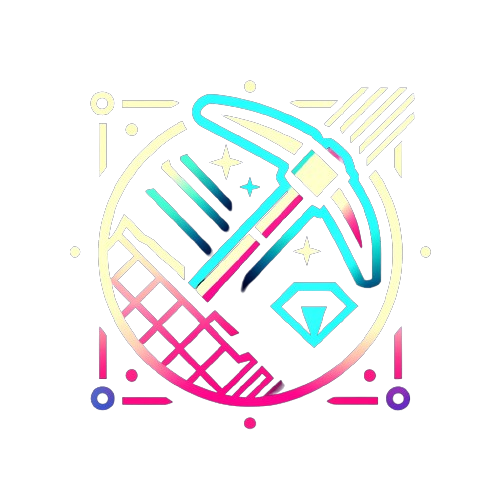 Raw Materials
Raw Materials
 Custom Alloy
Custom Alloy
 Heat Treatment
Heat Treatment
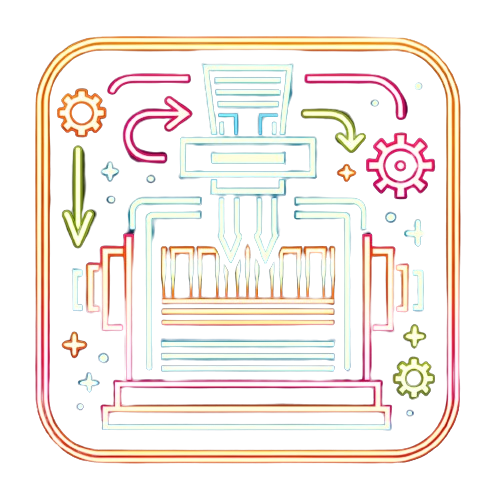 Extrusion
Extrusion
 Machining and Polishing
Machining and Polishing
 Texturing and Anodizing
Texturing and Anodizing
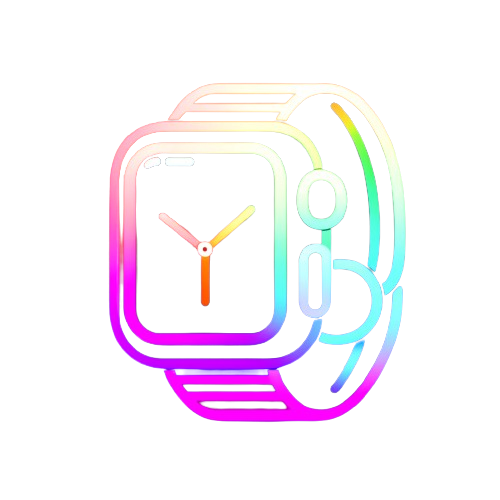 Apple Smart Watch
Apple Smart Watch
1. RAW MATERIALS
Aluminum
+
Bauxite Extraction
Mining of the primary mineral for aluminum procurement.
+
Alumina Refining
The Bayer process transforms bauxite into aluminum oxide (alumina).
+
Electrolysis
The Hall-Héroult process reduces alumina to metallic aluminum.
+
Smelting
Melting aluminum to prepare it for alloying.
Zinc
+
Mining
Extracting zinc ore, typically sphalerite.
+
Roasting
Heating zinc in the presence of oxygen to convert sulfides into oxides.
+
Leaching
Chemical processing to separate zinc from other elements.
+
Electrolysis or Distillation
Refining to obtain pure metallic zinc.
Magnesium
+
Brine or Mineral Extraction
Obtaining magnesium from sources like seawater or dolomite.
+
Electrolysis
The Dow process or thermal methods to reduce magnesium to its metallic form.
+
Smelting
Purifying and preparing magnesium for alloy use.
2. CUSTOM ALLOY
+
Dosing
Precise measurement of the proportions of each metal.
+
Melting
Combining the metals in a furnace at a specific temperature for a homogeneous mixture.
+
Additives
Adding elements to enhance the alloy's properties.
+
Pouring and Solidification
The liquid alloy is poured into molds to solidify.
+
Inspection
Testing to verify the alloy's composition and mechanical properties.
3. HEAT TREATMENT
+
Solution Treatment
Heating the alloy to a high temperature and holding it there to allow elements to enter into solid solution, followed by rapid cooling to trap the elements in place.
+
Quenching
Rapidly cooling the heated alloy, typically in water or oil, to set the structure and alleviate stresses.
+
Aging
Heating the alloy to a moderate temperature and maintaining it for a period of time to allow precipitation hardening, which increases strength and hardness.
4. EXTRUSION
+
Billet Preparation
Preparing and heating the metal billet to the correct temperature for extrusion.
+
Extrusion Press
Forcing the heated billet through a die to create the desired cross-sectional profile.
+
Cooling
Cooling the extruded metal to room temperature to retain its shape.
+
Stretching
Applying tension to straighten and work-harden the extrusion.
+
Cutting
Cutting the extruded profiles to length for further processing.
5. MACHINING AND POLISHING
+
CNC Machining
Using Computer Numerical Control (CNC) machines to precisely carve the case from the solid alloy with high accuracy and repeatability.
+
Buffing
Smoothing the case to prepare for finishing by buffing out any imperfections and achieving a uniform surface.
+
Polishing
Polishing the surface to a mirror-like shine, enhancing the visual appeal and tactile quality of the watch case.
+
Final Inspection
Each case undergoes a rigorous inspection process to ensure it meets the high-quality standards required for both aesthetics and function.
6. TEXTURING AND ANODIZING
+
Bead Blasting
Propelling fine beads at the aluminum surface to create a uniform matte texture, enhancing its appearance and tactile feel.
+
Anodizing Preparation
Cleaning the aluminum surface to remove any contaminants that may interfere with the anodizing process.
+
Anodizing
Submerging the aluminum in an electrolytic solution to increase corrosion resistance and surface hardness, and to prepare the surface for coloring.
+
Coloring
Applying color to the anodized aluminum to achieve the desired hue, while also enhancing durability and wear resistance.
+
Sealing
Sealing the anodized layer to lock in the color and provide a long-lasting finish.
SOON
Photo
Brand
Model
Version
From
SCREEN
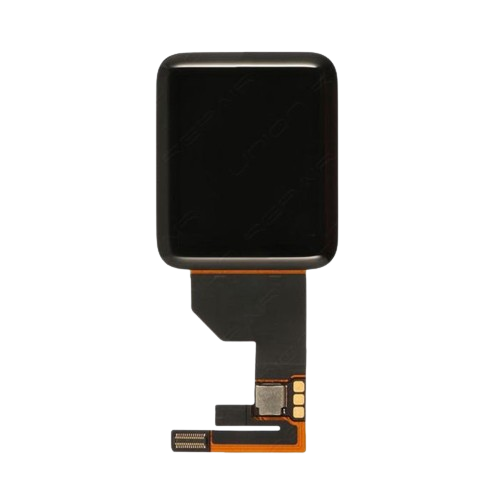 Apple Watch 42mm lcd touchscreen
LCD Display + Digitizer Touch Screen
SCREEN
Apple Watch 42mm lcd touchscreen
LCD Display + Digitizer Touch Screen
SCREEN
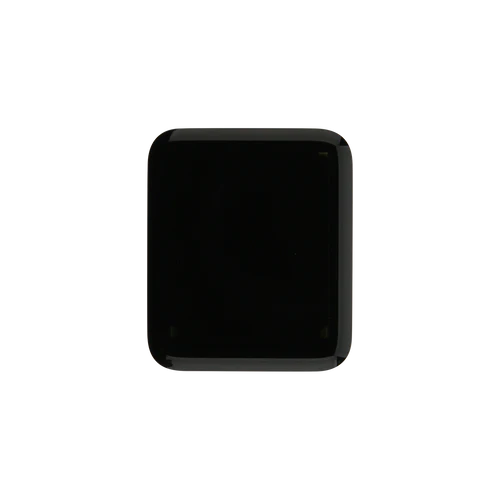 Display Assembly Replacement
LCD and Digitizer
CHASSIS
Display Assembly Replacement
LCD and Digitizer
CHASSIS
 Back Battery Cover
Back Cover
CABLE
Back Battery Cover
Back Cover
CABLE
 Power Button Flex Cable
Metal Bracket Assembly
ADHESIVE
Power Button Flex Cable
Metal Bracket Assembly
ADHESIVE
 Force Touch Sensor Adhesive
3D Force Touch Sensor Flex
BATTERY
Force Touch Sensor Adhesive
3D Force Touch Sensor Flex
BATTERY
 Battery Replacement
Battery A1579 246mAh
SCREEN
Battery Replacement
Battery A1579 246mAh
SCREEN
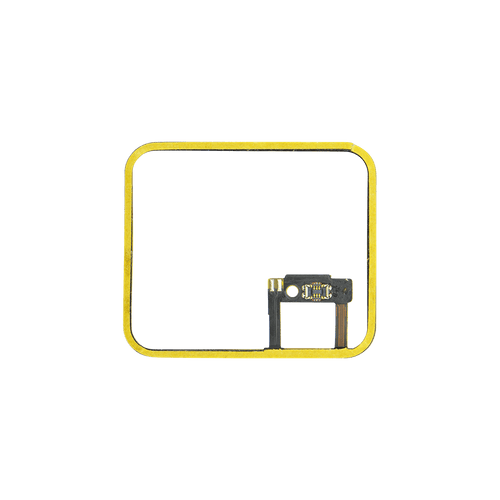 Gasket for the Force Touch Sensor
Watch case and screen assembly
BAND
Gasket for the Force Touch Sensor
Watch case and screen assembly
BAND
 Fluoroelastomer Band Strap
Watch band strap
Fluoroelastomer Band Strap
Watch band strap
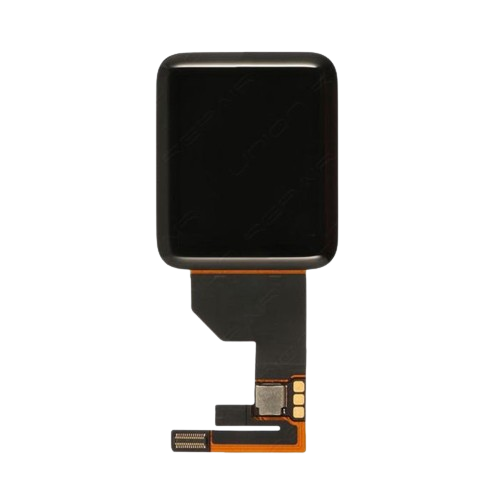 Apple Watch 42mm lcd touchscreen
LCD Display + Digitizer Touch Screen
SCREEN
Apple Watch 42mm lcd touchscreen
LCD Display + Digitizer Touch Screen
SCREEN
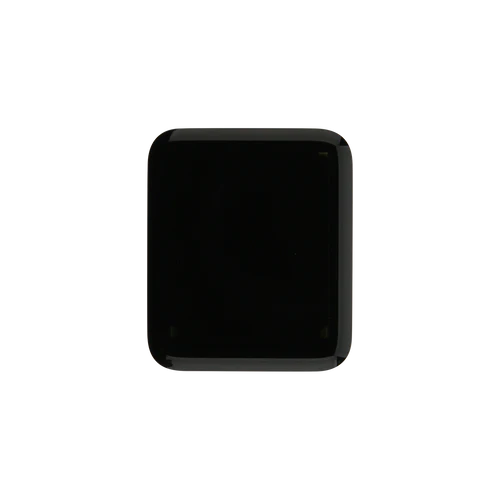 Display Assembly Replacement
LCD and Digitizer
CHASSIS
Display Assembly Replacement
LCD and Digitizer
CHASSIS
 Back Battery Cover
Back Cover
CABLE
Back Battery Cover
Back Cover
CABLE
 Power Button Flex Cable
Metal Bracket Assembly
ADHESIVE
Power Button Flex Cable
Metal Bracket Assembly
ADHESIVE
 Force Touch Sensor Adhesive
3D Force Touch Sensor Flex
BATTERY
Force Touch Sensor Adhesive
3D Force Touch Sensor Flex
BATTERY
 Battery Replacement
Battery A1579 246mAh
SCREEN
Battery Replacement
Battery A1579 246mAh
SCREEN
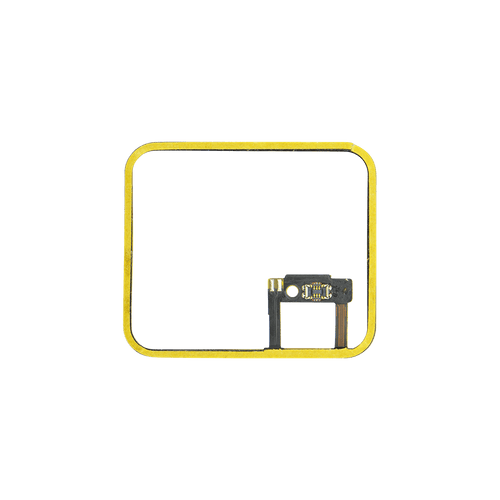 Gasket for the Force Touch Sensor
Watch case and screen assembly
BAND
Gasket for the Force Touch Sensor
Watch case and screen assembly
BAND
 Fluoroelastomer Band Strap
Watch band strap
Fluoroelastomer Band Strap
Watch band strap
Event
Price
From
To
Date
90 Day Avg. Price:
Ξ7.0633
90 Day Volume:
Ξ24,085.6957
Prepare for the arrival of...
Connect your wallet
You don't have MetaMask in your browser, please download it from MetaMask
Complete checkout
Item
Subtotal
Total
1.55 ETH
$130.82
Place a bid
Price
ETH
$130.82
Balance: 0.0000 WETH